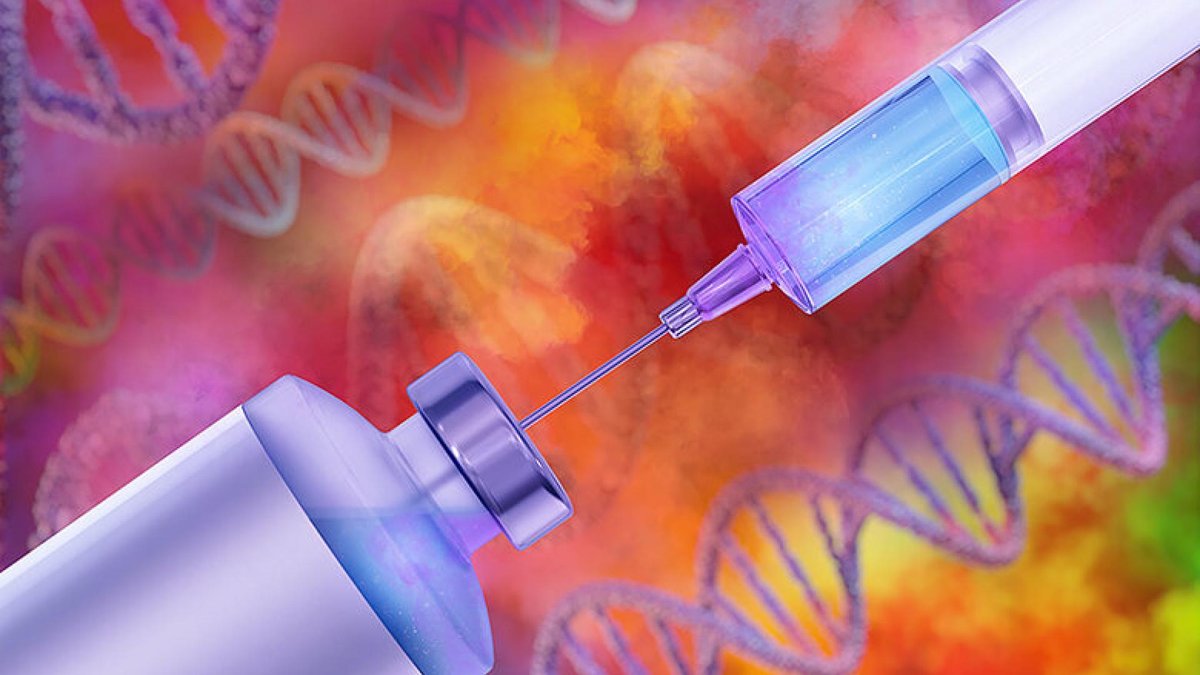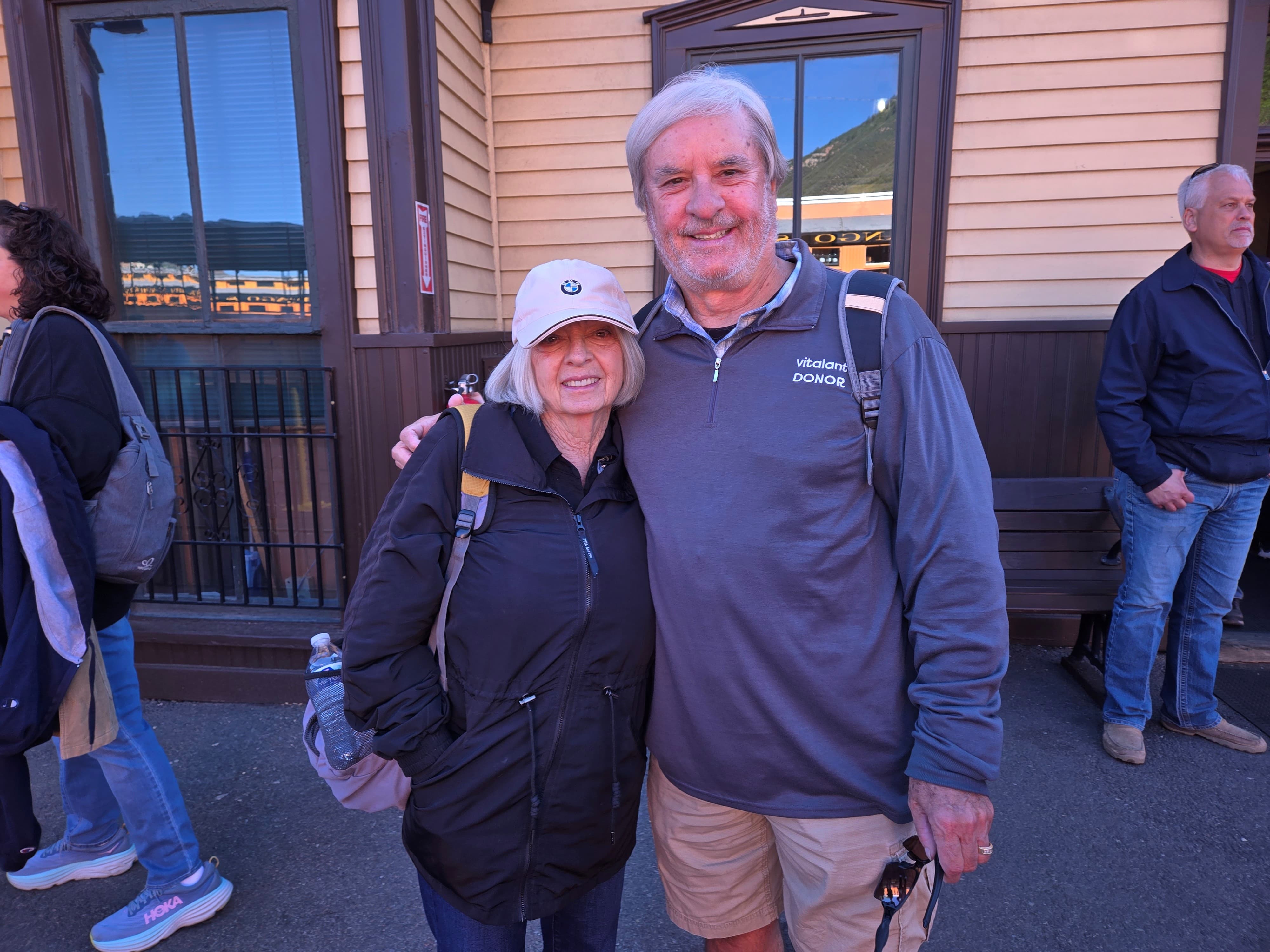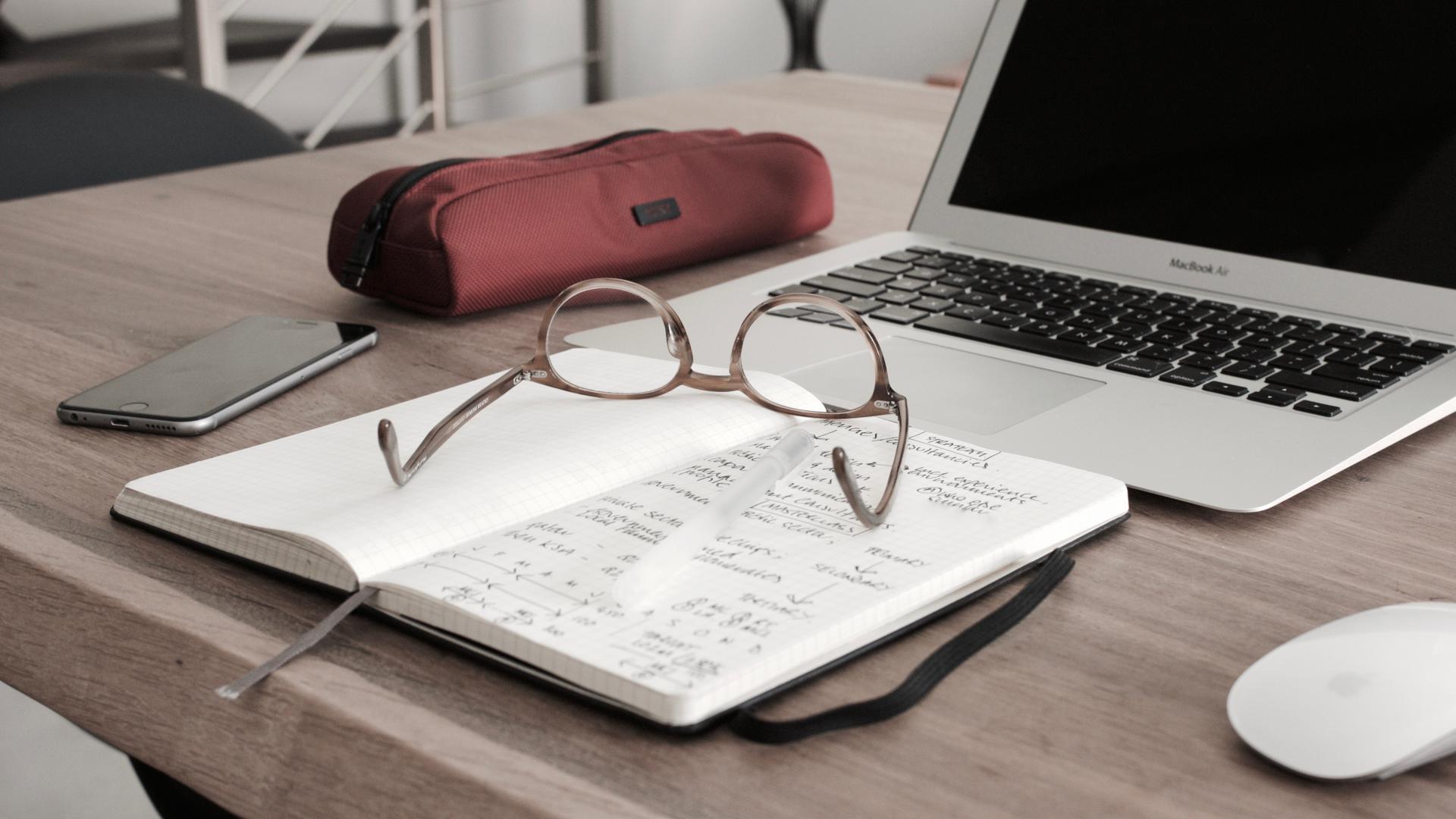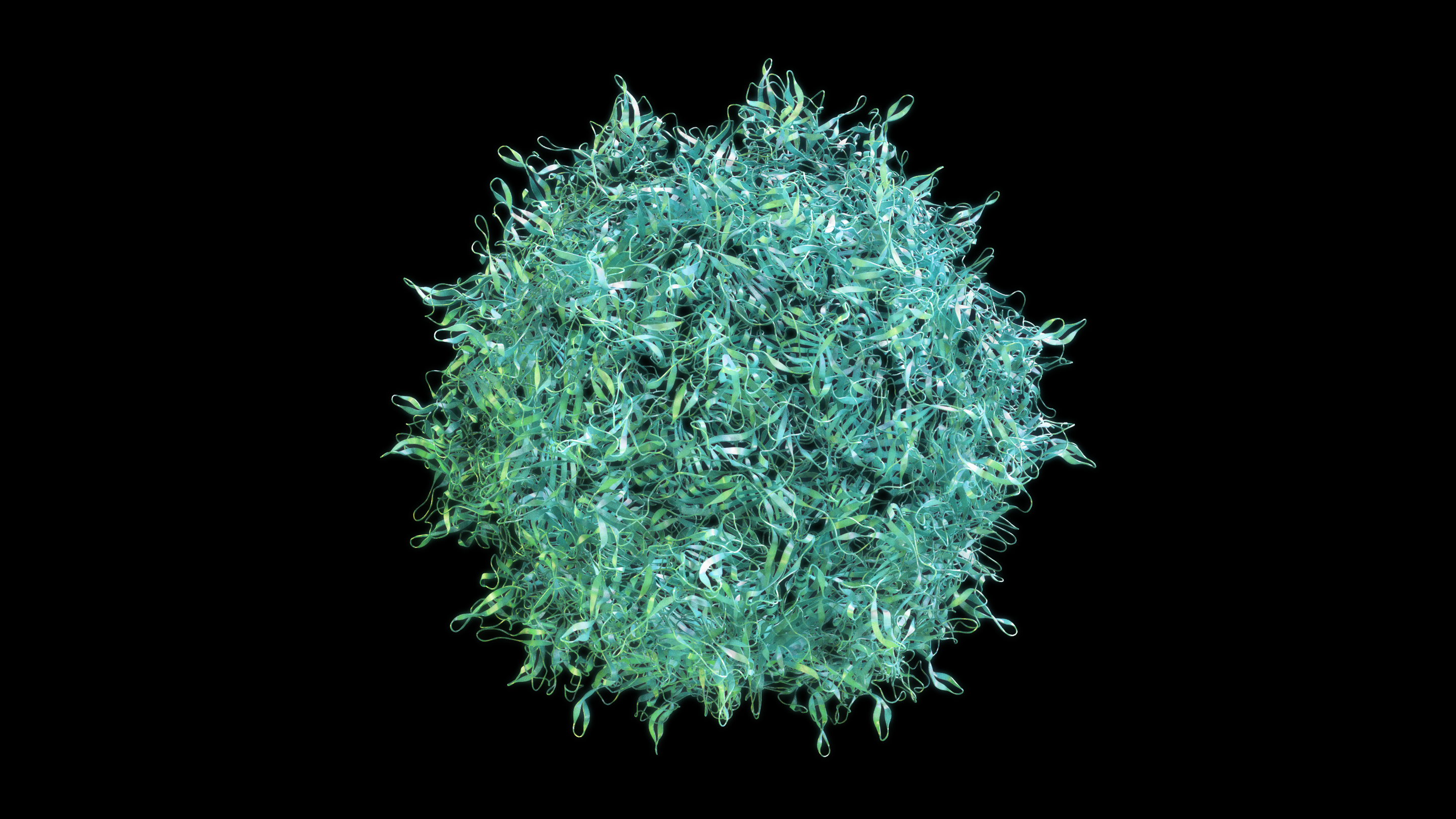With the constant innovation and development of apps (short for “applications” of software that perform a specific task), the ability to download some of the latest apps on a mobile device can make a big difference in daily life. In this article, we will focus on two apps developed for low vision users of Apple products.
VoiceOver
Apple has made a determined effort to improve accessibility of its products for the visually impaired. VoiceOver is one major step in this direction. It is Apple’s gesture-based screen reading software, and at its core, VoiceOver allows a visually impaired user to navigate all of the screens of the iPhone and enjoy the touch features that a sighted user would.
Users hear a description of what’s on the screen; everything from the menu items to the battery life. The gestures one uses with VoiceOver are unique to it but are fairly intuitive to learn, even for this sighted tester. VoiceOver walks you through inputting text if you desire to send a text message.
A braille keyboard is included that does not require the use of a third party physical braille keyboard. Because VoiceOver is integrated into the Apple operating system, it works with all the built-in apps that come with the iPhone. The VoiceOver web page also has a link to popular apps that use its software.
Even though VoiceOver itself already unlocks many features of the iPhone, recent updates to VoiceOver have made significant advances. They include improved Display Accommodations, such as inverting colors, enabling gray scale, or choosing different color filters for various forms of color blindness. There is also a built-in screen magnifier called Zoom that magnifies the content on the screen. You can also turn on Magnifier to use the phone’s camera like a magnifying screen. Another great feature is Speak Screen, which reads the text on your iPhone, such as email, texts, webpages, and books.
Finally, new in iOS 11 is VoiceOver Image Recognition, which can describe images to you, such as describing objects in a photo and facial expressions.
Seeing AI
Microsoft has developed a free app that combines many tools into one app, and uses AI (artificial intelligence) to describe people, text, and objects. As its tag line says, Seeing AI is a “talking camera app for those with a visual impairment.” The app is easy to use, and can function as a document reader, currency identifier, barcode scanner, light detector, short text reader, and even a handwriting reader! The app is also very smart, for example the document reader function can detect the edges of the document so that no text is missed. Some other features include the Person feature, which like VoiceOver Image Recognition, it recognizes friends and faces, including emotions. An experimental feature of Seeing AI is the Scene function, which analyzes the scene and describes it to you. There is no doubt that this app will continue to be improved and new features developed over time.
Be My Eyes
Be My Eyes is another free app that pairs a visually impaired person with a sighted volunteer via video chat. When a visually impaired person has a task, such as adjusting the thermostat, they can use the app to connect with a sighted volunteer within a minute. Because the ratio of volunteers to visually impaired users is so high, wait times are short. The community of visually impaired people and sighted volunteers is what makes Be My Eyes special.
Helpful Resources
Videos from Hadley Institute for the Blind and Visually Impaired
Another useful resource for learning how to maximize accessibility of Apple products is a collection of videos produced by the Hadley Institute for the Blind and Visually Impaired. Here there are videos covering everything from sending email to web browsing to reading an iBook. There are also videos on learning the basics of VoiceOver, and other features of Apple’s accessibility suite including Siri (a built-in “intelligent assistant” that enables users of newer Apple products to speak natural language voice commands) and the Speak Screen and Zoom features. Siri also is integrated with VoiceOver and can help you set reminders to administer eye drops or call your ophthalmologist’s office. In addition, you can adjust settings so that text is converted to larger size, modify the colors of the text and the background color of the web page, or enable grayscale (where all content is displayed in a range of gray shades from white to black), to improve readability of the screen.
AppleVis
AppleVis is a community-powered website for blind and low-vision users of Apple products, including the iPhone, iPad, Apple Watch, for example. The website has a comprehensive list of helpful apps.
Summary
The smartphone truly has an important place in the range of assistive devices for the visually impaired. While the technology is still prohibitively expensive for some, it may be comparable to, or indeed a better investment than, some of the assistive technologies that are only able to perform one or two functions. With the constant innovation and development of apps, the ability to download the latest and greatest apps really can be transformative for the visually impaired.
About BrightFocus Foundation
BrightFocus Foundation is a premier global nonprofit funder of research to defeat Alzheimer’s, macular degeneration, and glaucoma. Since its inception more than 50 years ago, BrightFocus and its flagship research programs—Alzheimer’s Disease Research, Macular Degeneration Research, and National Glaucoma Research—has awarded more than $300 million in research grants to scientists around the world, catalyzing thousands of scientific breakthroughs, life-enhancing treatments, and diagnostic tools. We also share the latest research findings, expert information, and resources to empower the millions impacted by these devastating diseases. Learn more at brightfocus.org.
Disclaimer: The information provided here is a public service of BrightFocus Foundation and is not intended to constitute medical advice. Please consult your physician for personalized medical, dietary, and/or exercise advice. Any medications or supplements should only be taken under medical supervision. BrightFocus Foundation does not endorse any medical products or therapies.
- Lifestyle